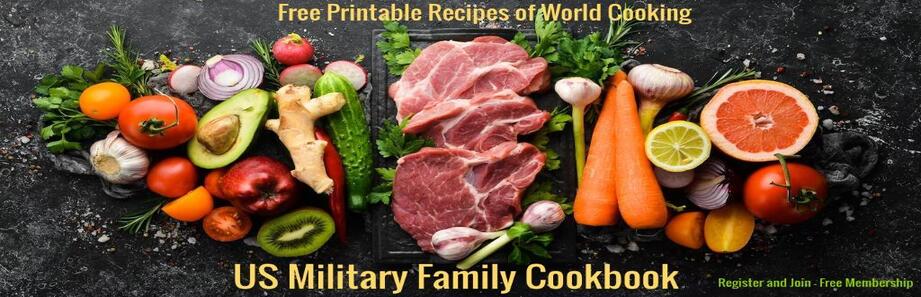An avatar is an icon, symbol, or photo that identifies with you. It is part of your profile and shows on each posting you make. It's a quick way for people to identify who made the post. One word of information, though. We have an extensive avatar gallery already loaded to the board and that means more than one person could have the same avatar.
Custom Avatars: Here it gets a little tricky and don't try this unless you know what you are doing. First rule of thumb - do NOT upload anything offensive or obscene or you will be deleted from the board with no second chance. Nothing political or social!
* Option number 1 - you want to upload a small picture of yourself; great! Just make sure it is a head shot and not something with a lot of detail because you are limited in size to 125 x 125 pixels. Got that?
* Option number 2 - you want to upload a 125 x 125 copy of your military unit logo or your PD, FD, or EMS organization; great!
So, altogether you have three ways to go: 1) use an avatar from our gallery; 2) upload a photo of yourself; and 3) upload a copy of your unit logo.
If you have any other ideas or desires, talk to me ----- by private message only.
HOW TO - Choose An Avatar or Use Custom Avatars
HOW TO - Choose An Avatar or Use Custom Avatars
Peace At The Dinner Table - Good Food Has No Borders!